Copy a link to a prepared database backup
A shareable link to a Database Backup copy that is available for download can be retrieved from the VIP Dashboard.
In the application view of the VIP Dashboard:
- Select an environment from the environment dropdown located at the upper left of the VIP Dashboard.
- Select “Database” from the sidebar navigation at the left of the screen.
- Select “Database Backups” from the submenu.
Database Backup copies that are available for download are displayed near the top of the Database Backups panel below the label “Active Backup Copy“.
A shareable link to an available backup file can be copied by selecting the “Copy Link” button. The link has a 15 minute expiration.
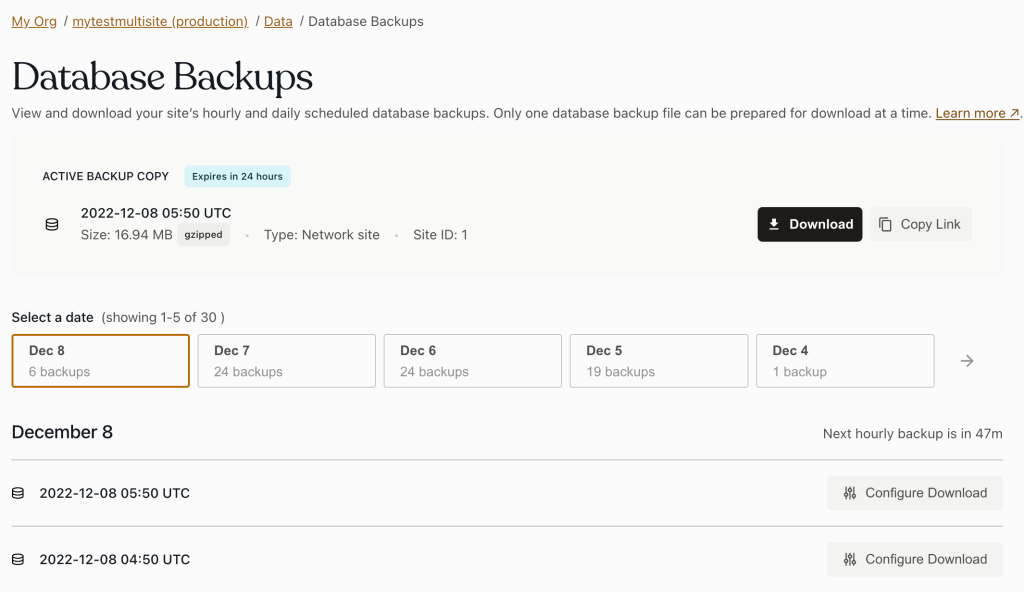
Last updated: August 08, 2024