Sign in to the VIP Dashboard with SSO
Single Sign-On (SSO) is an authentication method that allows a user to log in to the VIP Dashboard with credentials managed by an authentication service (e.g. Duo, Okta).
Prerequisites
- The option to sign in with SSO is only available to users if Single Sign-On (SSO) has been configured for their organization.
- To log in with SSO, the user’s email address must already be added to the organization’s identity provider (IdP). If a user has questions about the SSO providers that are available to them, they should communicate with a member of their organization.
Signing in with SSO does not require VIP Authentication.
To use SSO as the method of authentication:
- Navigate to the VIP Dashboard.
- Select the “Sign in with SSO” button.
- Enter the email address associated with an SSO provider in the field labeled “Email“.
- Select the “Continue” button.
Users will be forwarded to the SSO provider’s authentication portal. If the user’s email address is associated with more than one SSO provider, the user must select one of those providers from a displayed list before being forwarded to that SSO provider’s authentication portal. - Complete the authentication process by entering the user’s login credentials with the SSO provider. Once authentication is complete, the user will be redirected back to their organization’s VIP Dashboard.
As long as Enforce SSO is not enabled by the organization, a user can choose not to continue signing in with SSO and instead select the “Start over” button to sign in with GitHub or WordPress.com authentication instead.
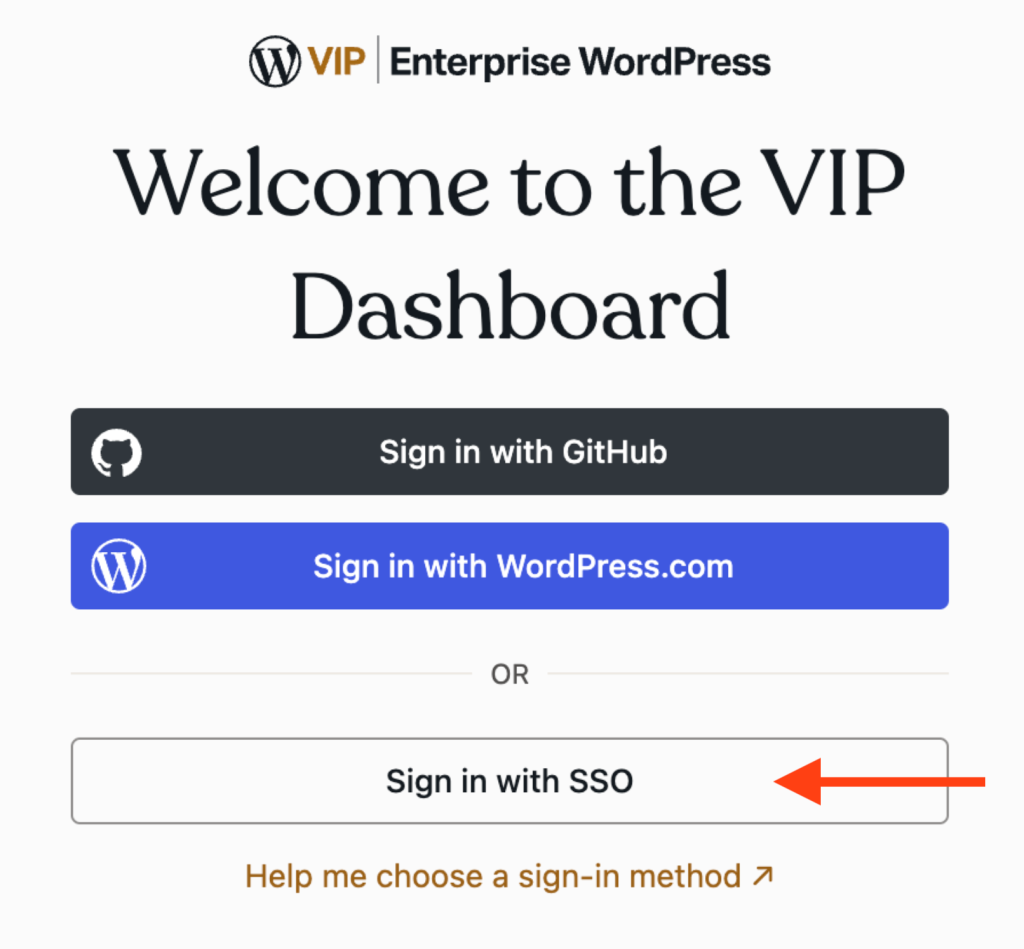
Last updated: April 23, 2025