Single Sign-On for the VIP Dashboard
Single Sign-On (SSO) for logging in to the VIP Dashboard can be configured for an organization as an optional—or enforced—authentication method.
Limitations
- Only 1 SSO method can be configured for an organization at a time.
- Single Sign-On (SSO) for the VIP Dashboard can only be configured with an identity provider (IdP) that supports Security Assertion Markup Language (SAML). These include (but are not limited to):
- CyberArk Identity
- ForgeRock Identity Platform
- IBM Security Verify Access
- Google Workspace
- Google Cloud Identity
- Microsoft Entra ID (formerly Azure Active Directory)
- Okta
- One Identity (OneLogin)
- Oracle Identity Management (Oracle IDM)
- Ping Identity (PingOne)
- Salesforce Identity
- SAP Identity Management
- SecureAuth IDP
- WSO2 Identity Server
Access
Prerequisite
A user must have an Org admin role to add or edit an organization’s SSO configurations for the VIP Dashboard.
To access the Single Sign-On panel in the VIP Dashboard:
- Navigate to the organization view of the VIP Dashboard.
- Select “Single Sign-On” from the lefthand navigation menu.
- Select “Configurations” from the submenu.
Information related to an existing SSO configuration is displayed across four columns:
- Configuration Name: A unique identifier that is auto-generated during the configuration process.
- Status: An indicator of a configuration’s state of completeness and enablement.
- Certificate: The date on which the signing certificate (X.509 Certificate) issued by the identity provider (IdP) will expire.
- Login URL: The unique login URL that is generated based on the settings for the existing SSO configuration. This URL can be added to a user’s clipboard by selecting the button labeled “Copy URL“.
- Actions: A link labeled “Edit” can be selected in order to modify the settings for an existing SSO configuration.
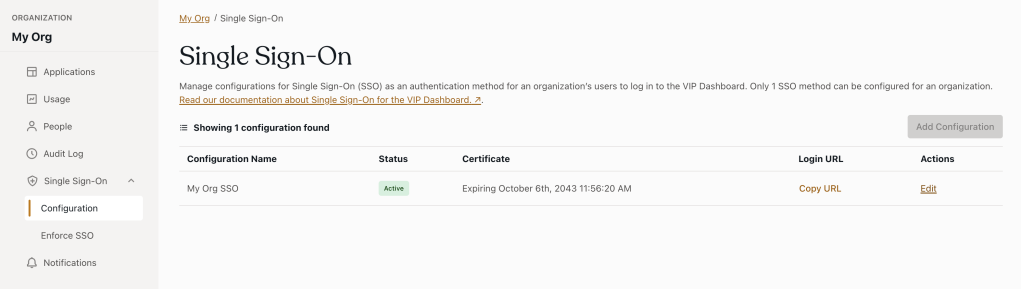
Last updated: April 21, 2025