People
The People panel in the VIP Dashboard provides visibility into the people who have been invited to an organization, their assigned roles, and their authority to make decisions on behalf of the organization. To review the people associated with an organization, their role, and status, select one of the displayed tabs: Platform Access, Invitations, or Primary Contacts.
Prerequisite
A user must have at minimum an Org member role to access any information about other users in the People panel.
Platform Access
A list of all users who have access to the VIP Dashboard and VIP-CLI for one or more of the Organization’s applications. Information displayed for each listed user:
- Name: A user’s first and last name values associated with the authentication method they used to log into the VIP Dashboard. An “Inactive” label will be displayed in this column for users who have not logged in to the VIP Dashboard for more than 30 days. Org admins should review the inactive users and potentially reduce their level of access or remove their access completely.
- Auth Method: The authentication method utilized by a user to log into the VIP Dashboard (e.g., GitHub, WordPress.com, SSO).
- Assigned Roles: The Org role assigned to a user. For users with an Org guest role, the App role(s) assigned to them will also be displayed per application.
- Last Seen (Available only to users with an Org admin role): The amount of time that has elapsed since the user logged into the VIP Dashboard.
- Actions (Available only to users with an Org admin role): Options to edit the access permissions of other users, or remove a user from the organization.
Invitations
A list of all invitations to users to join the organization that are pending, accepted, or expired. Information displayed for each invitation sent:
- Email: The email address to which an invitation to the VIP Dashboard was sent.
- Permissions: The Org role assigned to the invited user.
- Status: The status of the user’s invitation to the organization (e.g., Accepted, Pending, Canceled, Expired).
- When: The length of time since the invitation status was updated.
- Actions: An invitation that was not yet accepted can be resent by selecting the button labeled “Resend invitation.”
Primary Contacts
Users listed as a Primary Contact were nominated by the customer to make decisions about the management of an organization’s applications. These individuals are authorized to make decisions about which users can have access to accounts related to an organization’s applications such as Zendesk, GitHub, and New Relic.
Types of Primary Contacts types and roles are most often (but not limited to):
- Account Owner: The primary contact within a customer organization for legal, financial, or security-related questions and events.
- Technical Contact: Most often a leading member of a customer’s engineering/development team with advanced technical knowledge. The Technical Contact typically handles questions and events related to code, performance, infrastructure, or security of an organization’s application(s). It is possible for the Technical Contact to be a member of a Partner Agency acting on behalf of a customer organization.
- Support Contact: The coordinator of internal communications between the editorial teams and site users of an organization. The Support Contact typically manages user access requests for accounts related to a VIP site.
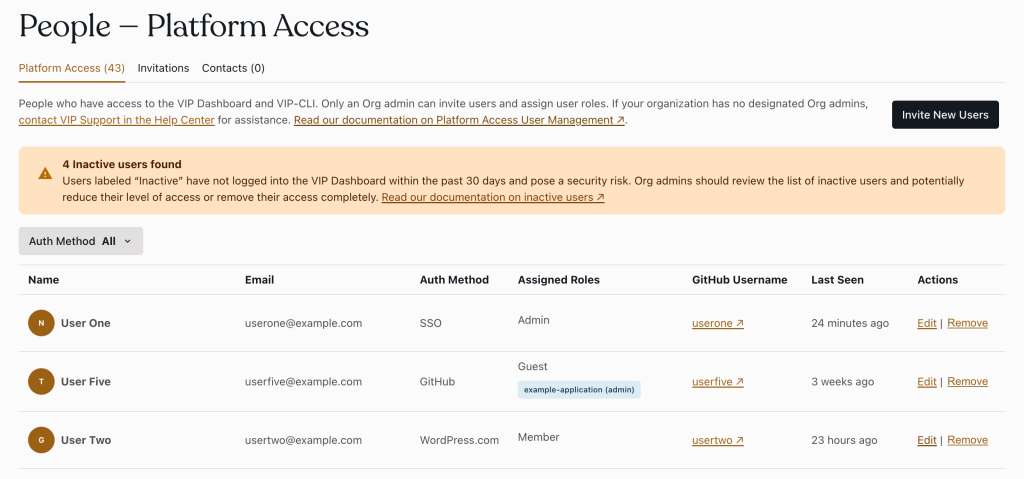
Last updated: August 08, 2024