Remove a user
Remove a user’s access to an organization’s VIP Dashboard and their ability to interact with an organization’s applications.
Prerequisite
Only users with an Org admin role can invite, remove, and manage user access levels for other users in the VIP Dashboard.
If an organization currently has no users with the Org admin role, and existing users are unable to view certain features such as the organization’s Usage Plan Details, contact VIP Support for assistance.
- Navigate to the organization view of the VIP Dashboard and select the “People” panel option at the left.
- Locate the user from the list of users in the “Platform Access” tab.
- Select the “Remove” option to the right of the user in the “Actions” column.
- In the “Edit User Role” form, select the “Remove user” option at the bottom right of the panel, or exit the process by selecting the “Cancel” button.
- Confirm the removal of the user by selecting the “Confirm” button, or cancel the removal by selecting the “Cancel” button.
Note: Removing a user’s access to the VIP Dashboard will not remove them from an application’s GitHub repository. The action of removing a user from an application’s GitHub repository must be performed from within the GitHub repository’s dashboard.
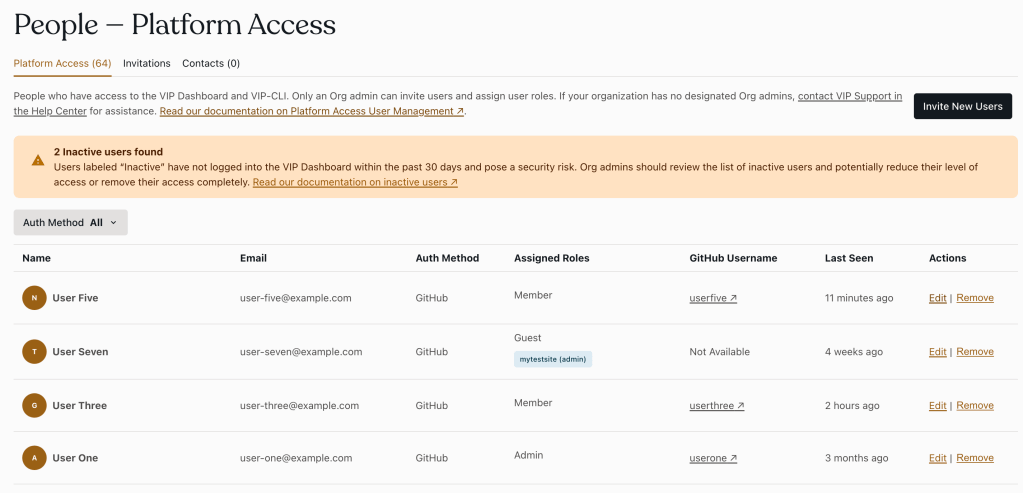
Last updated: April 21, 2025