Notification event types
Notifications for organizations and Notifications for applications can be configured for a variety of event types. Event types include detected performance metrics anomalies, the success or failure of code deployments, and vulnerabilities detected by Codebase Manager in the plugins deployed to an environment.
Only one event type can be configured per Notification. Some event types allow for additional conditions to be selected to trigger a Notification. An event type and its conditions can be selected during the creation of a new Notification or when editing an existing Notification.
Deployments
The duration of time for a code deployment to complete can vary depending on several factors. The status of a code deployment can be tracked at any time in the Deployments panel of the VIP Dashboard, but Notifications can be automatically sent to a specific Destination at the time of a code deployment event (i.e. success or failure).
Configure
To enable Notifications to be sent for deployments of all status types (i.e. “Deployment Success” and “Deployment Failure”) select the checkbox located in the upper right of the “Deployments” configuration box.
To select a specific condition for the status of a code deployment:
- Select the button labeled “Show options“.
- Select either the option labeled “Deployment Success” or “Deployment Failure”. If both are selected, the selected event type condition will fall back to “All events”.
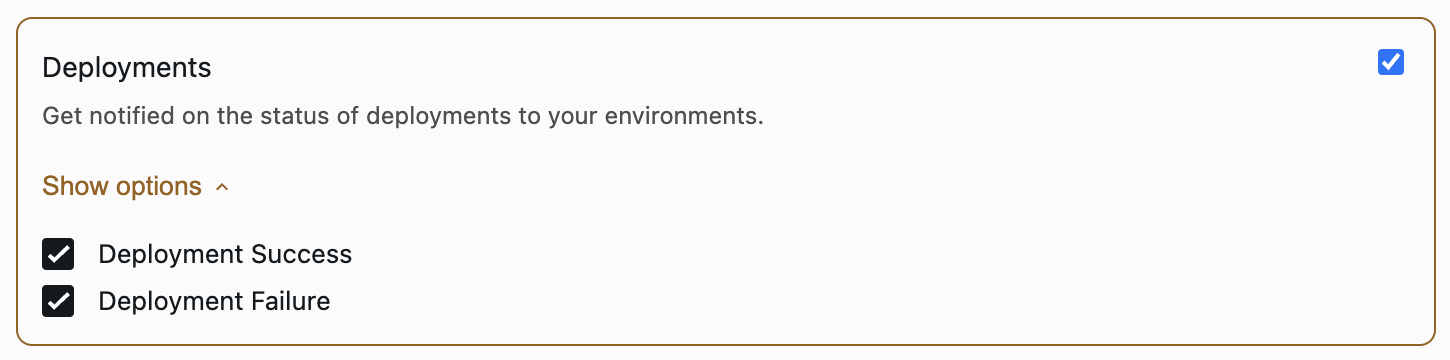
Performance Metrics Anomalies
Prerequisites
The “Performance Metrics Anomalies” event type for Notifications is only available for applications with an Enhanced, Signature, or Premier package.
Performance metrics anomalies are events that indicate a degradation in performance related to an environment’s object cache hit rate, slow queries, number of 5xx responses from the origin server, or the rate of 429 responses from the edge server—as measured against the known range of metrics for a performant application. Detected anomalies can be observed at any time in the Insights & Metrics panel for an environment.
By configuring the “Performance Metrics Anomalies” event type for a Notification, communications are sent directly to the configured Destination at the start of a detected anomalous event and at the end of the anomalous event.
Configure
To enable Notifications to be sent for all four anomalous event types (i.e., “Edge HTTP 429 Response Codes Rate”, “Object Cache Hit Rate”, “Database Slow Query Rate”, and “Origin HTTP 5xx Response Codes Rate”) select the checkbox located in the upper right of the “Performance Metrics Anomalies” configuration box.
To configure the Notification for specific anomaly types:
- Select the button labeled “Show options“.
- Select one or more of the listed options. If all options are selected, the event type condition will fall back to “All events”.
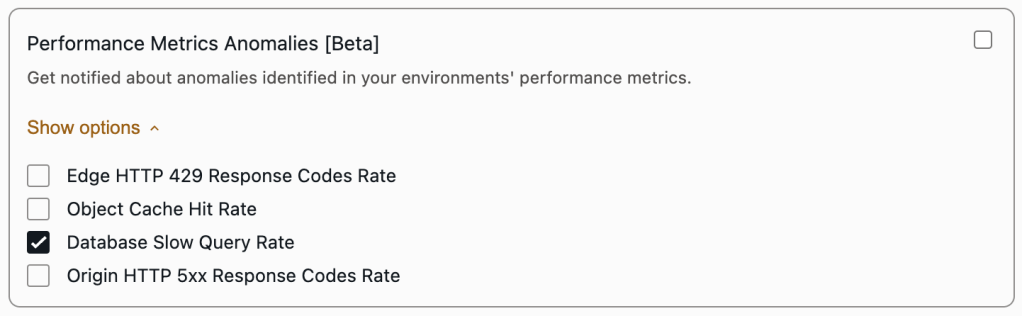
Plugin Vulnerabilities
The “Plugin Vulnerabilities” event type sends Notifications to communicate vulnerabilities that are detected by Codebase Manager in the plugins deployed to an environment.
The “Plugin Vulnerabilities” event type:
- Is only relevant for WordPress environments.
- Is applicable to plugins that are deployed by the Default Deployment method or the Custom Deployment method.
Configure
The “Plugin Vulnerabilities” event type is triggered by the detection of all levels of plugin vulnerabilities (low, medium, high, and critical). This is the only available option for this event type. To enable Notifications to be sent for all detected plugin vulnerabilities, either:
- Select the checkbox located in the upper right of the “Plugin Vulnerabilities” configuration box
- Or select the button labeled “Show options“ then select the option labeled “Vulnerability Found“.
Either method results in setting the same conditions to trigger a Notification for “Plugin Vulnerabilities”.
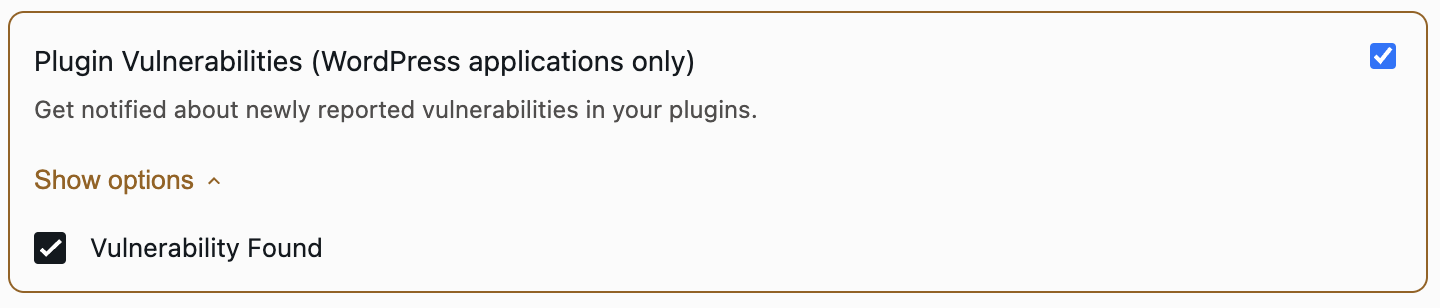
Last updated: November 07, 2024