Auto approvals
Several determinants are used by the VIP Code Analysis Bot to calculate whether a pull request can be automatically approved. Automatic approvals are executed without the use of any utilities, with the exception of the SVG analysis.
In a submitted pull request (including those labeled [VIP] Review Request), any combination of the following determinants that covers all of the changes will result in automatic approval:
- Only non-functional changes are made to PHP code (e.g., white-space changes only, comments added, etc)
- The altered files submitted are CSS, images, and other objects that contain no PHP or JavaScript code. This determinant is based on the file extensions of the files submitted. Automatically approved file types are:
.css, .csv, .eot, .gif, .gz, .ico, .Ini, .jpg, .jpeg, .json, .less, .map, .md, .mdown, .mo, .mp4, .otf, .pcss, .pdf, .po, .pot, .png, .sass, .scss, .styl, .ttf, .txt, .woff, .woff2, .yml - SVG files are approved if SVG scanning is enabled and the SVG scanner finds no issues.
[Status] VIP Auto Approved label
Automatic approval by the Bot will be indicated by a [Status] VIP Auto Approved label added to a reviewed pull request:
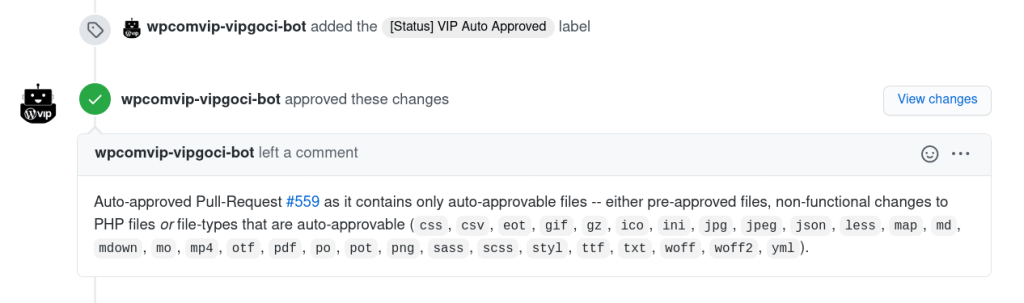
[Status] VIP Auto Approved labelIf a pull request was previously automatically approved, but a later commit causes the pull request to no longer qualify for automatic approval, the Bot will automatically revoke the state of automatic approval and remove the [Status] VIP Auto Approved label.
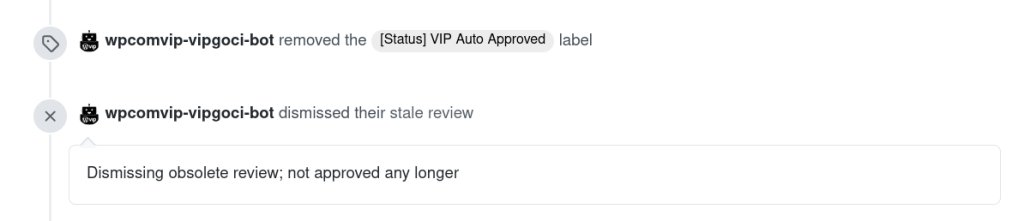
[Status] VIP Auto Approved label removedLast updated: December 22, 2023