Excerpt Suggestions
The Excerpt Suggestions is an opt-in AI-powered feature of Parse.ly Content Intelligence, designed to optimize the editorial workflow. This feature provides quick and intelligent excerpt suggestions for posts and pages that can improve search engine optimization (SEO) and audience engagement.
Limitations
The Parse.ly Excerpt Suggestions feature will override the Jetpack’s post excerpt generation feature on a site where Parse.ly Content Intelligence is enabled.
Access
The Excerpt Suggestions feature is not accessible until Parse.ly’s AI features have been activated for a site. Create a Support request to activate Parse.ly’s AI features and a Parse.ly team member will confirm when the request is complete.
Once activated, the Excerpt Suggestions feature can be utilized in the WordPress block editor view of a post or a page.
Generate an excerpt for a post or page
Only a logged-in WordPress user with the capability to edit posts can access the Excerpt Suggestions feature while working on a post or a page in the WordPress block editor. While editing a post or a page that has existing content:
- Select the icon labeled “Settings” in the upper right corner of the WordPress editor window to display the settings panel.
- Select the tab labeled “Page“.
- Scroll down through the panel and locate the component labeled “Excerpt“.
- Select the button labeled “Generate Excerpt“.
The AI-generated content in the “Excerpt” field can be manually updated by the user at any time.
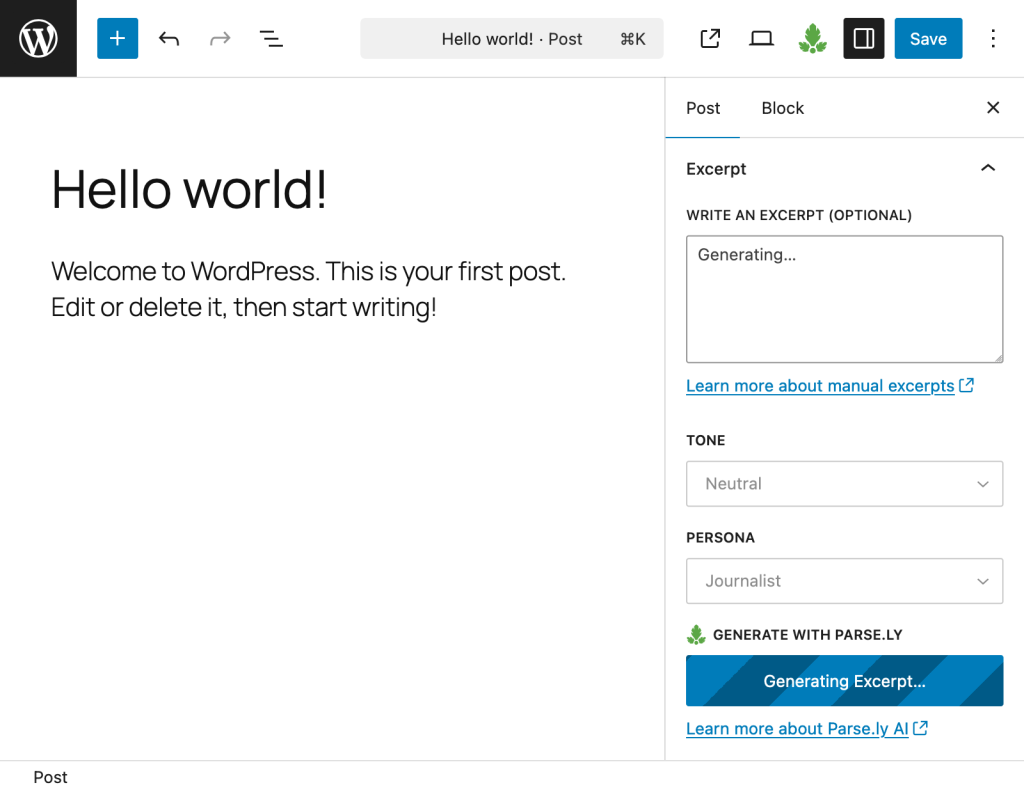
Last updated: June 25, 2025