Environment indicator labels
An environment indicator label will display by default on local development environments, and can be selectively enabled for non-production VIP Platform environments.
When enabled, the environment indicator label is located in the bottom left of the browser window, and displays the text “NON-PRODUCTION“.
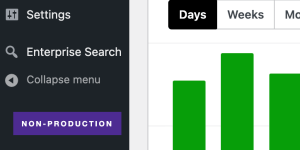
The environment indicator label is only visible for user roles with the edit_posts capability.
Disable the environment indicator label
To disable the environment indicator label on a local development environment, return false with the vip_show_non_prod_bar filter. For example:
add_filter( 'vip_show_non_prod_bar', '__return_false' ); Enable the environment indicator label
To enable the environment indicator label on a non-production VIP Platform environment, define the vip_show_non_prod_bar filter as true. The indicator label can be enabled for specific environment types in an application by writing environment-specific code.
For example, to enable the indicator label only on a staging environment:
if ( defined( 'VIP_GO_APP_ENVIRONMENT' ) && VIP_GO_APP_ENVIRONMENT === 'staging' ) {
add_filter( 'vip_show_non_prod_bar', 'true' );
} Last updated: December 22, 2023