Add an Integration to an organization
Integrations must be added to an organization in order to be available for activation on its application environments. An organization can add Integrations from within the Integrations Center in the VIP Dashhboard.
Prerequisites
Only a user with an Org admin role has permission to add an Integration to an organization and make it available to its applications.
To access the Integrations Center:
- Log in to the VIP Dashboard.
- Select the banner navigation menu item labeled “Integrations Center” at the top of the VIP Dashboard.
- Select an Integration from the Integrations Center list to access the information page for the Integration. An overview of the Integration’s features and functionality is provided, as well as information about the publisher and links to support documentation.
- To add the Integration to an organization, select the button labeled “+ Add to Organization” located at the top of the right-hand column.
- If the current user has an Org admin role for more than one organization, the organization to which the Integration will be added must be selected from the auto-generated option dropdown after the button is selected.
An Integration that is added to an organization will be immediately available for activation and configuration on all of the organization’s compatible applications. Not all Integrations are compatible with both WordPress and Node.js applications.
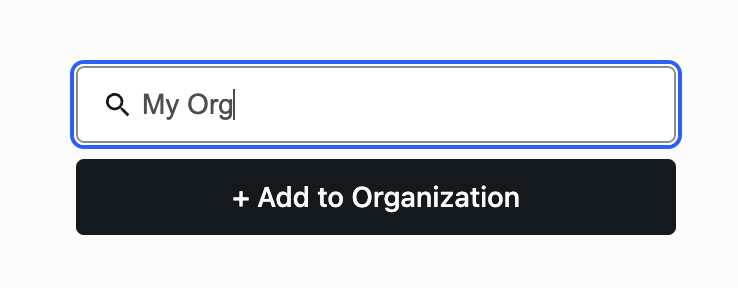
Last updated: July 15, 2025