Title Suggestions
Title Suggestions is an opt-in AI-powered feature of Parse.ly Content Intelligence. The feature is designed to help with the publishing process by suggesting titles for content after it is written.
Access
The Title Suggestions feature is not accessible until Parse.ly’s AI features have been activated for a site. Create a Support request to activate Parse.ly’s AI features and a Parse.ly team member will confirm when the request is complete.
Once activated, the Title Suggestions feature can be utilized in the WordPress block editor view of a post or a page.
Generate title suggestions
Only a logged-in WordPress user with the capability to edit posts can access the Title Suggestions feature while working on a post or a page in the WordPress block editor. While editing a post or a page that has existing content:
- Select the Parse.ly icon labeled “Parse.ly” in the upper right corner of the WordPress editor window to display the Parse.ly settings panel.
- Select the tab labeled “Tools“.
- Scroll down through the panel and locate the component labeled “Title Suggestions“.
- Configure the options for “Tone” and “Persona” by selecting an option from the dropdown menu:
- Predefined options for Tone: Neutral (default), Analytical, Confident, Conversational, Formal, Humorous, Inspirational, Provocative, Serious, Skeptical.
- Predefined options for Persona: Journalist (default), Business Analyst, Cultural Commentator, Editorial Writer, Environmental Journalist, Health and Wellness Advocate, Political Analyst, Science Correspondent, Tech Analyst. A custom persona can optionally be created by selecting “Custom Persona” from the dropdown and entering the custom persona in the text field.
- Select the button labeled “Generate Titles” to create a list of 3 AI-generated title suggestions within the component. A new list of suggestions can be generated by selecting the “Generate Titles” button again.
- For each listed title suggestion 1 of 3 actions can be taken:
- Accept a title by selecting the checkmark icon labeled “Apply” (Only 1 title suggestion can be applied per post or page).
- Pin a title for later consideration by selecting the pin icon labeled “Pin“.
- Remove a suggestion by selecting the bin icon labeled “Remove“.
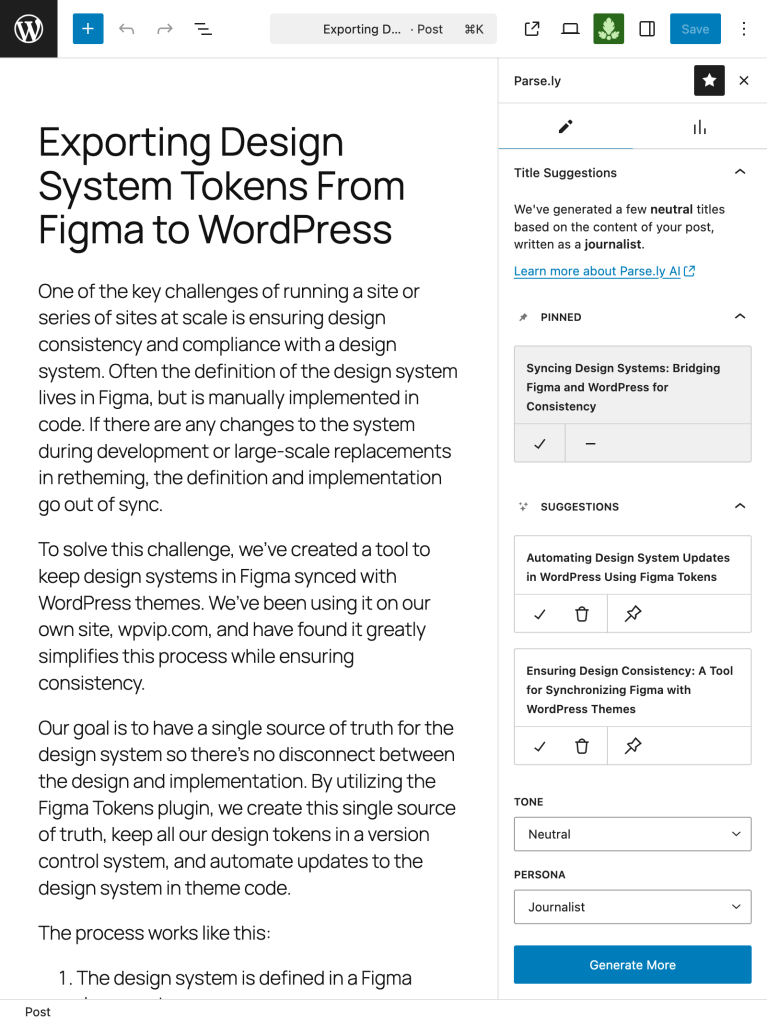
Last updated: June 25, 2025