VIP Support
If answers to questions cannot be found in WordPress VIP’s documentation or in WordPress.org’s resources, the VIP Support team can help.
WordPress VIP uses the Zendesk ticketing system to support customers with technical issues, launch planning, and other questions related to working with the VIP Platform’s infrastructure. Support tickets that are created with relevant, detailed information about an issue help the Support team to more quickly understand the scope, nature, and context so that you can receive help as efficiently as possible.
- Only customers with Enhanced or Signature (Application or Premier) packages are eligible to request assistance with debugging issues with their application code.
- Zendesk is FedRAMP Authorized, and FedRAMP customers are responsible for the data they place in a Zendesk support ticket (see FedRAMP Marketplace for more information).
Contact VIP Support
Contact VIP’s Support team by creating a Zendesk Support ticket using one of the following methods:
- Zendesk: Log in to WordPress VIP Zendesk portal (access is provided to customers after a kickoff call).
- VIP Dashboard: Select the “?” icon with the text label “Help Center” located in the upper-right corner of the VIP Dashboard, then select the tab labeled “Support“.
- WordPress Admin dashboard: Select “VIP” from the lefthand navigation menu of a site’s WordPress Admin dashboard. Complete the fields in the form titled “Contact WordPress VIP Support” and select the button labeled “Send Request“.
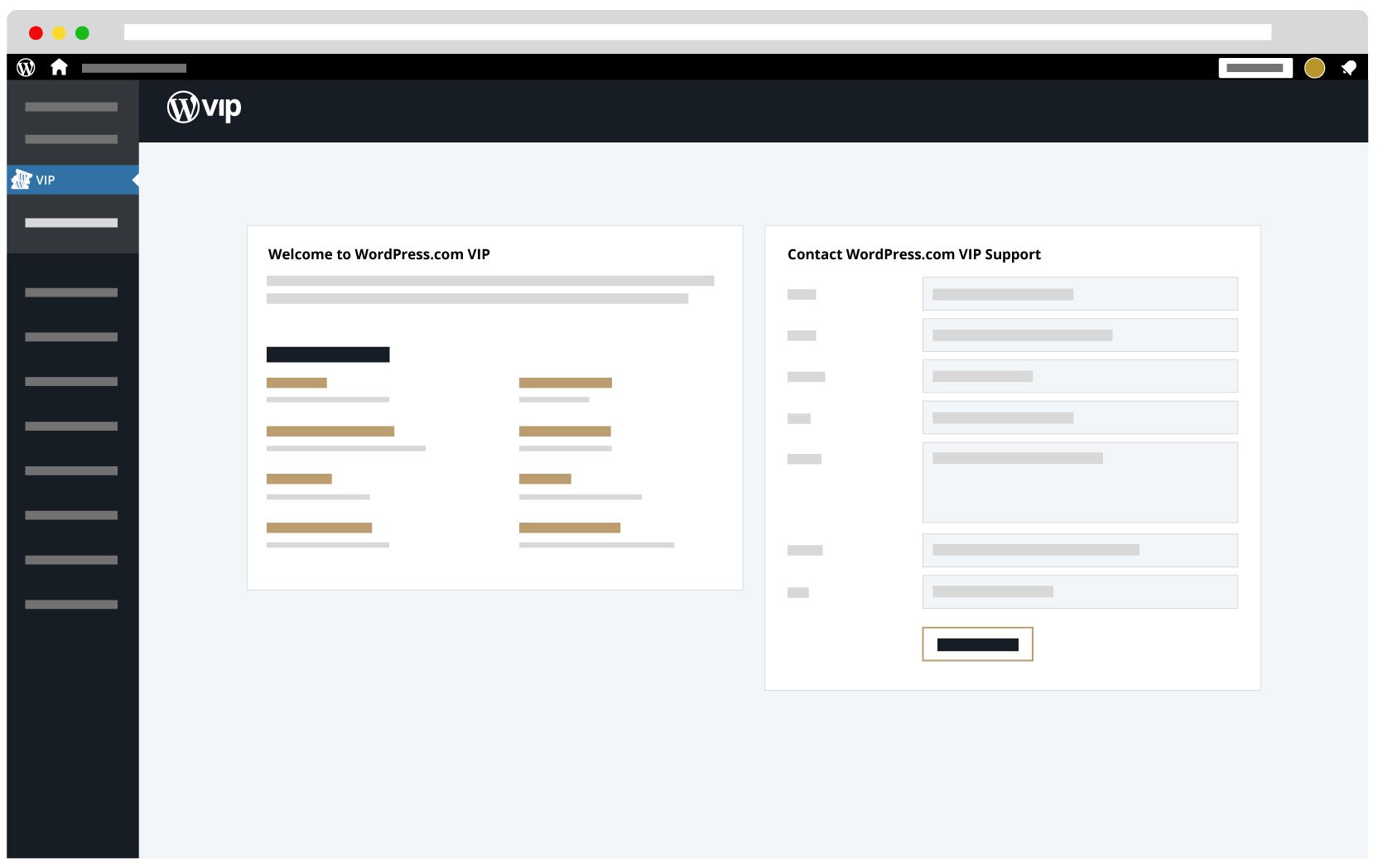
Submit a ticket
Note
The Urgent priority should be used sparingly for true emergencies such as production outages, time-sensitive security concerns, and workflow-blocking situations where a production site is not functioning at all.
Tickets marked as Urgent will immediately alert and interrupt the Support team.
Create a new ticket for each individual request. This allows the Support team to route questions effectively and helps avoid confusion when multiple issues and resolutions are discussed in one ticket.
- When creating a ticket, select the appropriate priority level: Low, Normal, High, or Urgent.
- Tickets submitted with Urgent priority will alert the entire Support team. Use this priority level sparingly. Urgent priority is reserved for true emergencies like production outages, time-sensitive security concerns, and workflow-blocking situations where a production site is not functioning at all.
- If a ticket is created for an issue with a sense of urgency, remain available after the ticket is submitted. Be able to quickly respond if the Support team has questions or if clarifications are needed. If the ticket submitter is not available to respond for any period of time, they should cc one or more colleagues who will be able to respond instead.
- Other users can be added to a ticket by including their email address in the cc field of the original Support request or to any subsequent responses.
- Customers who are members of more than one organization should select an organization in the Zendesk portal dropdown to associate a new Support request with the correct account.
- Be sure to include information in the ticket that enables the Support team to fully understand the scope, nature, and context of a request. This is necessary for the team to be able to troubleshoot and investigate the issue in an efficient and effective manner.
- After a Support ticket is submitted it can be accessed in the Zendesk portal.
Tickets that are not related to issues
The VIP Zendesk ticket system can be used for any and all questions, not just when problems occur. Tickets can be submitted to the Support team even for basic questions.
Assume that the Support team might ask questions such as, “Why?” or “What problem are you trying to solve?” to understand a request better. The more context and detail that can be provided in the initial request (or reference to a previous ticket), the easier it will be for the Support team to start with answers, solutions, and support.
Last updated: March 06, 2025